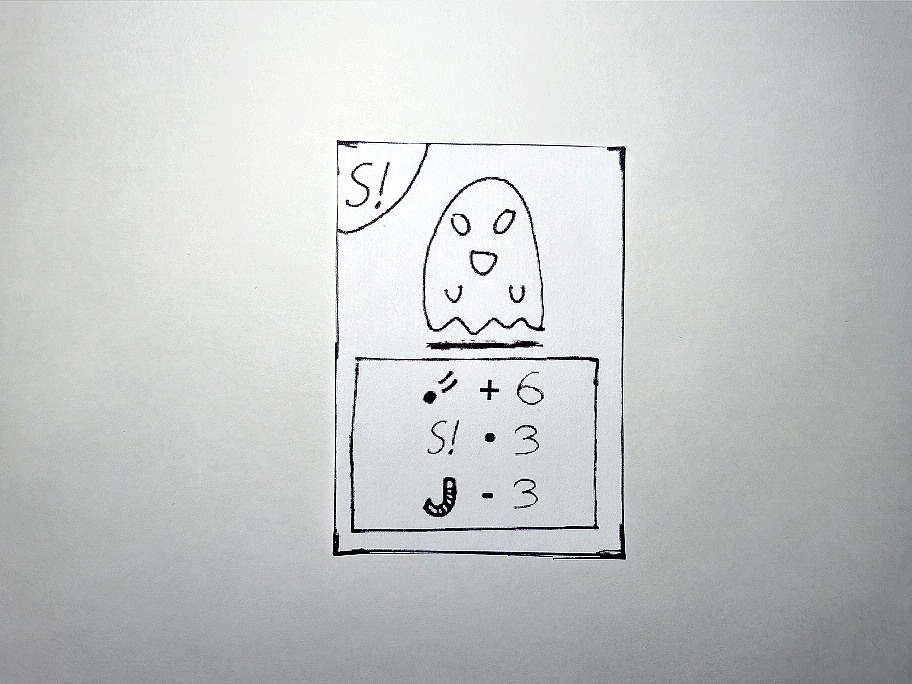
Cards Surprises!
You will hate them... or adore them..

IMPORTANT: (°_°¤{```` ReprésentationComposant ````}¤°_° The CandiesCollectors in the game are both players and players who participate in the game closely. When it is mentioned 1 representation of a component, it means 1 card, 1 ticket, 1 token, 1 card, 1 element, etc.) Example: 1 representation is evoked when we want to talk about 1 card that refers to the component "$c" $c being the name of one of the components of the game. The list of the components of the game is visible from the chapter: Understanding, mechanic and structure of a game. When it is mentioned 1 page of a component, it means 1 image file of the said component) Example: 1 page of component "$c" is evoked when we want to talk about 1 IMAGE file that refers to component "$c" $c being the name of one of the components of the game. The list of the game components is visible from the chapter: Understanding, mechanic and structure of a game. °_°¤{```` ReprésentationComposant ````}¤°_°) A STANDARD game (also called STANDARD game) is considered when there are at least 2 CandiesCollectors. And that you want to play together in STANDARD version of the game. It is recommended to play at least one STANDARD game without any variants in order to properly assimilate the rules of the game (and its subrules). If all this is clear to you... Then! Here, in each ... ... subchapter [FOUNDATION AND BASICS]: you will know how many pages to print or re-use for each component. ... sub-chapter [SETTING UP]: you will learn how to set up each representation for each component you have printed. ... subchapter [CUTTING TIPS]: you will learn how to cut the representations for each component you have printed. ... subchapter [SOLIDITY TIP]: you will learn how to solidify the representations for each component you need or choose to print. ... sub-chapter [ARTISTIC ADVICE]: you will learn how to visually enhance the representations of each component you have printed. ... as for the usefulness within the game of each component, this has already been explained in the chapter: Understanding, mechanic and structure of a game. Are you ready? Here we go! : (°_°¤{```` DéploiementComposantPlateauDeJeu ````}¤°_° [1] Print (or reuse your already printed components related to) pages of the "Game Board" component. This will make up the different pieces you will want to have for your "Game Board". FOUNDATION AND BASICS: No matter how many CandiesCollectors you have, it is recommended (but not required) to print at least 1 time each of the first 15 "Game Board" pages. So, the "Game Board" pages having these identification numbers: 1; 2; 3; 4; 5; 6; 7; 8; 9; 10; 11; 12; 13; 14; 15 Print as many as your imagination and ink cartridges allow. Yes yes, there is nothing to stop you from printing many more pages or pages above ID 15. Printing many more pages will only be useful if you want a large playground and many more possible paths. So the more "Game Board" pages you print, the bigger your playground will be! SETTING UP: Create your "Game Board". To do this: Once printed follow these tips: (a) without cutting out the printed pieces in the "Game Board" component Pages (leave the pages as they are). (b) without permanently attaching them to each other with tape or glue or anything else (REASON: without taping or gluing them, you will be able to make new parts with a new arrangement of the pages (thus the pieces of the "Game Board")). It will be up to you to put your printed "Game Board" pages together (1 page = 1 piece of the "Game Board") to build it. Link the pages together, end-to-end, using the visual joins. The pages should always be linked in landscape orientation, not portrait. Since the pages of the "Game Board" each have a unique piece ... ... it is totally possible for you to arrange the pieces of the "Game Board" in the desired direction (direction does not mean orientation) in order to create a unique layout of your dream "Game Board"! You are under no obligation to use any of the printed pieces. You do not have to connect the two ends of your pieces to "complete" the "Game Board", although it is preferable to do so for a better fluidity in the possible moves, they may not form a "turn of the board". CUTTING TIPS: do not cut the pieces: use the component pages, as is. SOLIDITY TIP: print this component on sheets a little thicker than standard paper: to avoid damaging too easily and quickly this component once printed and used during your games (which we hope will be very numerous \(^_^)/ ). ARTISTIC ADVICE: You can color this component once printed, if you feel like it. °_°¤{```` DéploiementComposantPlateauDeJeu ````}¤°_°) (°_°¤{```` DéploiementComposantTuilesDécorations ````}¤°_° [2] This phase of game preparation is completely optional and is only for decorative purposes of your "Game Board". Print (or reuse your already printed components related to) pages of the "Decoration Tiles" component. This will make up the various decorations you will want to have for your "Game Board". FOUNDATION AND BASICS: If you use this game component... No matter how many CandiesCollectors you have, it is recommended to print at least 1 page of "Decoration Tiles" for every 20 pages of "Game Board". Depending on your artistic fiber, it is recommended that you print as many pages of the "Decorative Tiles" component as you like. It is important to point out that there is no limit to the number of "Decoration Tiles" a "Game Board" page can have, it is up to you ... ... you are totally allowed to use more than one "Decoration Tile" page per "Game Board" component if you feel like it. SETTING UP: Print and cut out the different "Decoration Tiles" illustrations and decorate your "Game Board" with your own personal touch. Place your decorations on the outside of the "Game Board" squares. CUTTING TIPS: Roughly cut out the different illustrations (adjust your cuts later): unless you want to take your time cutting them out to the nearest milimeter. SOLIDITY TIP: print this component on sheets a little thicker than standard paper: to avoid damaging this component too easily and quickly once printed and used during your games (which we hope will be very numerous \(^_^)/ ). ARTISTIC ADVICE: You can color this component once printed, if you feel like it. °_°¤{```` DéploiementComposantTuilesDécorations ````}¤°_°) (°_°¤{```` DéploiementComposantPionsPersonnages ````}¤°_° [3] Print (or reuse your already printed components related to) pages of the "Pawns Characters" component. This will constitute the different counters used by each CandiesCollectors on the "Game Board". FOUNDATION AND BASICS: (1 single counter = 1 representation of "Pawns Characters") Proportionally to the number of CandiesCollectors, it is recommended to print at least 1 page of "Pawns Characters". Of course, you have the right to use more than one "Pawns Characters" page if you feel the need to offer each CandiesCollectors more choices. But unless otherwise stated, you only need 1 counter of the "Pawns Characters" component per CandiesCollectors that will play in the game. SETTING UP: Print and cut out the different representations of "Pawns Characters" and distribute 1 counter to each of the CandiesCollectors who will be playing. (identical "Pawns Characters" are allowed as long as something is added to differentiate them) Each CandiesCollectors who has received his or her counter must write his or her favorite first name or nickname in the banner provided for that purpose. This is for the obvious purpose of memorization and differentiation of who represents which counter once they are all placed on the "Game Board". It is up to each CandiesCollectors to decide where he/she will start the game ~~ It is also possible that a CandiesCollectors may decide to start on a square of a piece of the "Game Board" linked to a "Tiles Housing". But in this case... Well, obviously, the triggering of the event of the square (so here "Gathering at Doors") for this beginning of the Game Turn and the end of the Game Turn will not be triggered. ( Conclusion, the choice of the starting point of each CandiesCollectors is left to their convenience. This is unless there is a factor (variant or other) that clearly specifies the prohibition of the choice of the starting point of the CandiesCollectors on the "Game Board" or that you decide by mutual agreement which square will be the starting point of each and every CandiesCollectors. ). CUTTING TIPS: roughly cut out the different representations (adjust your cuts afterwards): unless you want to take your time cutting them to the nearest milimeter. SOLIDITY TIP: print this component on sheets a little thicker than standard paper: to avoid damaging this component too easily and quickly once printed and used during your games (which we hope will be very numerous \(^_^)/ ). ARTISTIC ADVICE: You can color this component once printed, if you feel like it. °_°¤{```` DéploiementComposantPionsPersonnages ````}¤°_°) (°_°¤{```` DéploiementComposantJetonsDéplacements ````}¤°_° [4] Print (or reuse your already printed components related to) pages of the "Tokens Movements" component. This will make up the various "Tokens Movements" you will want to have for your game. FOUNDATION AND BASICS: (1 token = 1 representation of "Tokens Movements") For a "Standard" game with 2 CandiesCollectors, it is recommended to print 2 x 1 = 2 times a page of "Tokens Movements". For a "Standard" game with 3 CandiesCollectors, it is recommended to print 2 x 2 = 4 times a page of "Tokens Movements". and so on... However, there is nothing to stop you from printing many more pages if you want to go through more squares or if you are playing with variants. RECOMMENDATION: Print as many as you can so that you have a lot more volume when drawing your "Tokens Movements". SETTING UP: Print and cut out the different representations of "Tokens Movements" Mix them up and make a pile (face down or hidden in a bag, box or other container) separate from the other game components. CUTTING TIPS: roughly cut out the different representations (adjust your cuts afterwards): unless you want to take your time cutting them to the nearest milimeter. SOLIDITY TIP: print this component on sheets a little thicker than standard paper: to avoid damaging this component too easily and quickly once printed and used during your games (which we hope will be very numerous \(^_^)/ ). ARTISTIC ADVICE: You can color this component once printed, if you feel like it. °_°¤{```` DéploiementComposantJetonsDéplacements ````}¤°_°) (°_°¤{```` DéploiementComposantTicketsFriandises ````}¤°_° [5] Print (or reuse your already printed components related to) pages of the "Tickets Treats" component. This will make up the different "Tickets Treats" you will want to have for your game. FOUNDATION AND BASICS: (1 ticket = 1 representation of "Tickets Treats") For a "Standard" game with 2 CandiesCollectors, it is recommended to print at least 4 x 2 = 8 times a page of "Tickets Treats". For a "Standard" game with 3 CandiesCollectors, it is recommended to print at least 4 x 3 = 12 times a page of "Tickets Treats". and so on... otherwise there would not be enough "Tickets Treats" for each CandiesCollectors. However, there is nothing to stop you from printing many more pages if you want to have more, or need more "Tickets Treats" than expected or if you use variants that require a lot of them. SETTING UP: Print and cut out the different "Tickets Treats" designs Mix them up and make a separate pile (face down) from the other game components. CUTTING TIPS: Roughly cut out the different representations (adjust your cuttings afterwards): unless you want to take your time to cut them to the nearest milimeter. SOLIDITY TIP: print this component on sheets a little thicker than standard paper: to avoid damaging this component too easily and quickly once printed and used during your games (which we hope will be very numerous \(^_^)/ ). ARTISTIC ADVICE: You can color this component once printed, if you feel like it. °_°¤{```` DéploiementComposantTicketsFriandises ````}¤°_°) (°_°¤{```` DéploiementComposantTicketsFarces ````}¤°_° [6] Print (or reuse your already printed components related to) pages of the "Tickets Tricks" component. This will make up the different "Tickets Tricks" you will want to have for your game. FOUNDATION AND BASICS: (1 ticket = 1 representation of "Tickets Tricks") For a "Standard" game with 2 CandiesCollectors, it is recommended to print at least 3 x 2 = 6 times a page of "Tickets Tricks". For a "Standard" game with 3 CandiesCollectors, it is recommended to print at least 3 x 3 = 9 times a page of "Tickets Tricks". and so on. otherwise there would not be enough "Tickets Tricks" for each CandiesCollectors. However, there is nothing to stop you from printing many more pages if you want to have more "Tickets Tricks" than expected or if you use variants that require a lot of them. SETTING UP: Print out and cut out the different representations of "Tickets Tricks". Mix them up and make a separate stack (face down) from the other game components. CUTTING TIPS: Roughly cut out the different representations (adjust your cuts afterwards): unless you want to take your time to cut them to the nearest milimeter. SOLIDITY TIP: print this component on sheets a little thicker than standard paper: to avoid damaging this component too easily and quickly once printed and used during your games (which we hope will be very numerous \(^_^)/ ). ARTISTIC ADVICE: You can color this component once printed, if you feel like it. °_°¤{```` DéploiementComposantTicketsFarces ````}¤°_°) (°_°¤{```` DéploiementComposantJetonsMasques ````}¤°_° [7] Print (or reuse your already printed components related to) pages of the "Tokens Masks" component. This will make up the various "Tokens Masks" you will want to have for your game. FOUNDATION AND BASICS: (1 mask = 1 representation of "Tokens Masks") For a "Standard" game with 2 CandiesCollectors, it is recommended to print at least 2 x 2 = 4 times each of the "Tokens Masks" pages. For a "Standard" game with 3 CandiesCollectors, it is recommended to print at least 2 x 3 = 6 times each of the "Tokens Masks" pages. and so on. otherwise, there would not be enough "Tokens Masks" for each CandiesCollectors. However, nothing prevents you from printing many more pages if you want to have more "Tokens Masks" than expected or if you use variants that require a lot of them. SETTING UP: Print out and cut out the different representations of "Tokens Masks" Mix them up and make a separate stack (face down) from the other game components. CUTTING TIPS: Roughly cut out the different representations (adjust your cuts afterwards): unless you want to take your time to cut them to the nearest milimeter. SOLIDITY TIP: print this component on sheets a little thicker than standard paper: to avoid damaging this component too easily and quickly once printed and used during your games (which we hope will be very numerous \(^_^)/ ). ARTISTIC ADVICE: You can color this component once printed, if you feel like it. °_°¤{```` DéploiementComposantJetonsMasques ````}¤°_°) (°_°¤{```` DéploiementComposantFichesCostumes ````}¤°_° [8] Print (or reuse your already printed components related to) pages of the "Sheets Costumes" component. This will make up the various "Sheets Costumes" you will want to have for your game. FOUNDATION AND BASICS: (1 outfit = 1 representation of "Sheets Costumes") For a "Standard" game with 2 CandiesCollectors, it is recommended to print at least 1 x 1 = 1 time each of the "Sheets Costumes" pages. For a "Standard" game with 3 CandiesCollectors, it is recommended to print at least 1 x 2 = 2 times each of the "Sheets Costumes" pages. and so on. otherwise, there would not be enough "Sheets Costumes" for each CandiesCollectors. However, nothing prevents you from printing many more pages if you want to have more "Sheets Costumes" than expected or if you use variants that require a lot of them. SETTING UP: Print and cut out the different "Sheets Costumes" representations Mix them up and make a separate pile (face down) from the other game components. CUTTING TIPS: Roughly cut out the different representations (adjust your cuts afterwards): unless you want to take your time cutting them to the nearest milimeter. or don't cut out the different representations: use the component pages, as is. SOLIDITY TIP: print this component on sheets a little thicker than standard paper: to avoid damaging the component too easily and quickly once printed and used during your games (which we hope will be very numerous \(^_^)/ ). ARTISTIC ADVICE: You can color this component once printed, if you feel like it. °_°¤{```` DéploiementComposantFichesCostumes ````}¤°_°) (°_°¤{```` DéploiementComposantCartesSurprises ````}¤°_° [9] Print (or reuse your already printed components related to) pages of the "Cards Surprises!" component. This will make up the various "Cards Surprises!" you will want to have for your game. FOUNDATION AND BASICS: (1 card = 1 "Cards Surprises!" representation) For a "Standard" game with 2 CandiesCollectors, it is recommended to print at least 1 x 1 = 1 time each of the "Cards Surprises!" pages. For a "Standard" game with 3 CandiesCollectors, it is recommended to print at least 1 x 2 = 2 times each of the "Cards Surprises!" pages. and so on. otherwise, there would not be enough "Cards Surprises!" for each CandiesCollectors. However, nothing prevents you from printing many more pages if you want to have more "Cards Surprises!" than expected or if you use variants that require a lot of them. SETTING UP: Print and cut out the different representations of "Cards Surprises!" cards, mix them up and make a separate stack (face down) from the other game components. CUTTING TIPS: Roughly cut out the different images (adjust your cuts afterwards): unless you want to take your time cutting them to the nearest milimeter. or don't cut out the different representations: use the component pages, as is. SOLIDITY TIP: print this component on sheets a little thicker than standard paper: to avoid damaging the component too easily and quickly once printed and used during your games (which we hope will be very numerous \(^_^)/ ). ARTISTIC ADVICE: You can color this component once printed, if you feel like it. °_°¤{```` DéploiementComposantCartesSurprises ````}¤°_°) (°_°¤{```` DéploiementComposantTuilesHabitations ````}¤°_° [10] Print (or reuse your already printed components related to) pages of the "Tiles Housing" component. This will make up the various "Tiles Housing" components you will want to have for your game. FOUNDATION AND BASICS: (1 house = 1 representation of "Tiles Housing") No matter how many CandiesCollectors you have, it is recommended that you print at least 1 page of "Tiles Housing". You will definitely not use all the "Tiles Housing" representations... ... but since you will have to mix them up to place them on your "Game Board" this will give you countless possibilities. In concrete terms, each piece (i.e. page) of the "Game Board" that makes up your "Game Board" must have a total of 1 representation of "Tiles Housing"... In simple terms: 1 "Tiles Housing" maximum by piece of "Game Board". However, there is nothing to stop you from printing many more pages if you want to add more However, there is nothing to stop you from printing many more pages if you want to add more gathering spots to your "Game Board". Warning: if you do not follow the rule of: 1 "Tiles Housing" maximum per piece of "Game Board" this could cause a total imbalance of the game and all the "winnable" or "losenable" components in the game, during your game. YOU HAVE BEEN WARNED. SETTING UP: Print and cut out the different representations of "Tiles Housing" and mix them up. Before each game you will need to decide on which squares of the "Game Board" pieces you will place a "Tiles Housing" representation. It's very simple to do this. Each "Tiles Housing" representation has an arrow in the bottom center of its frame. Therefore, attach the directional arrow of the "Tiles Housing" representation under the frame of each "Tiles Housing". This directional arrow (which has no direction other than "DOWN") should point to the square you wish to convert into a square linked to a "Tiles Housing" component. As explained earlier in the chapter --- Understanding, mechanic and structure of a game => [Component relative to "Tiles Housing"] ... ... the stop of a "Pawns Characters" of one or several CandiesCollectors on a square linked to a representation of "Tiles Housing" ... ... which points its arrow on the square where the "Pawns Characters" of a CandiesCollectors will have stopped ... ... will trigger the possibility to make a Gathering at Doors from the "Tiles Housing" representation. /!\ It happens, but it may happen that you are undecided or lack inspiration to decide where to place your "Tiles Housing" representations, In that case, we at Arts 4 Sale suggest this solution: Make a pile of them, separated (face down) from the other components of the game. Then, draw 2 representations, 1 representation you draw will be placed (linked) to a square on the piece of the "Game Board" that has the lowest identification number and that does not yet have any linked "Tiles Housing". Do the same with the other representation drawn. But on a different space. Then, draw 2 more representations, 1 representation you draw will be placed (linked) to a square on the piece of the "Game Board" that has the lowest ID number and does not yet have any linked "Tiles Housing". Do the same with the other representation drawn. But on a different square. And so on, until there is no piece of the "Game Board" left that does not have 1 representation of "Tiles Housing" linked. /!\ CUTTING TIPS: Roughly cut out the different representations (adjust your cuts afterwards): unless you want to take your time cutting them to the nearest milimeter. or don't cut out the different representations: use the component pages, as is. SOLIDITY TIP: print this component on sheets a little thicker than standard paper: to avoid damaging the component too easily and quickly once printed and used during your games (which we hope will be very numerous \(^_^)/ ). ARTISTIC ADVICE: You can color this component once printed, if you feel like it. °_°¤{```` DéploiementComposantTuilesHabitations ````}¤°_°) (°_°¤{```` DéploiementComposantEnBref ````}¤°_° ------------------------------------------------------------------------------------------------------------------------------------------------------------------------------ IN BRIEF: | 1. | Build a game board using the "Game Board" pieces. | 2. | Embellish (outside the "Game Board" squares is preferable) with decorations ... ... your "Game Board" pieces with the help of the "Decoration Tiles" representations. | 3. | Distribute 1 representation of "Pawns Characters" to each CandiesCollectors. | 4. | As for the "Tokens Movements" representations ... ... shuffle them and make a separate pile (face down or hidden in a bag, box or other container) from the other game components. | 5. | For the "Tickets Treats" representations ... ... mix them up and make a separate pile (face down) from the other game components. | 6. | For the "Tickets Tricks" representations ... ... make up a separate pile (face down) from the other game components. | 7. | As for the "Tokens Masks" representations ... ... mix them up and make a separate pile (face down) from the other game components. | 8. | As for the "Sheets Costumes" representations ... ... mix them up and put them in a separate pile (face down) from the other components of the game. | 9. | For the "Cards Surprises!" displays ... ... shuffle them into a separate pile (face down) from the other game components. | 10. | Shuffle and link representations of "Tiles Housing" to certain squares on the "Game Board" using "Tiles Housing" ... on the requirement of no more than 1 "Tiles Housing" per piece of "Game Board". ------------------------------------------------------------------------------------------------------------------------------------------------------------------------------ °_°¤{```` DéploiementComposantEnBref ````}¤°_°) Now that you have read and done what this chapter asked you to do, you can move on. The next chapter will tell you how a round of the game will be played for each CandiesCollectors, and what you can do, not do, etc. in your STANDARD game. The next chapter is this one: Play a game in standard version : { Procedure for a Game Turn }
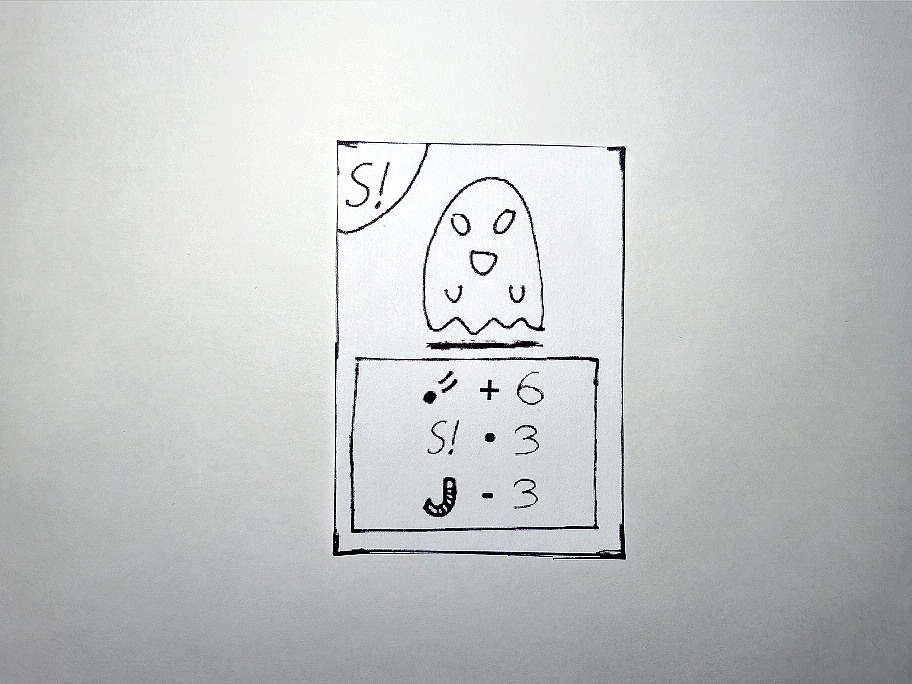
You will hate them... or adore them..
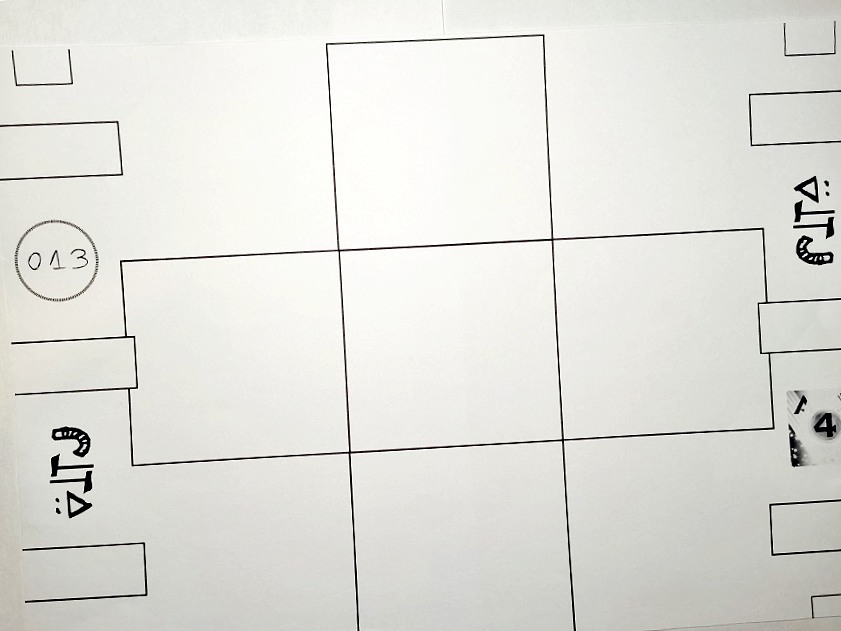
The place where you will make the 100 steps..
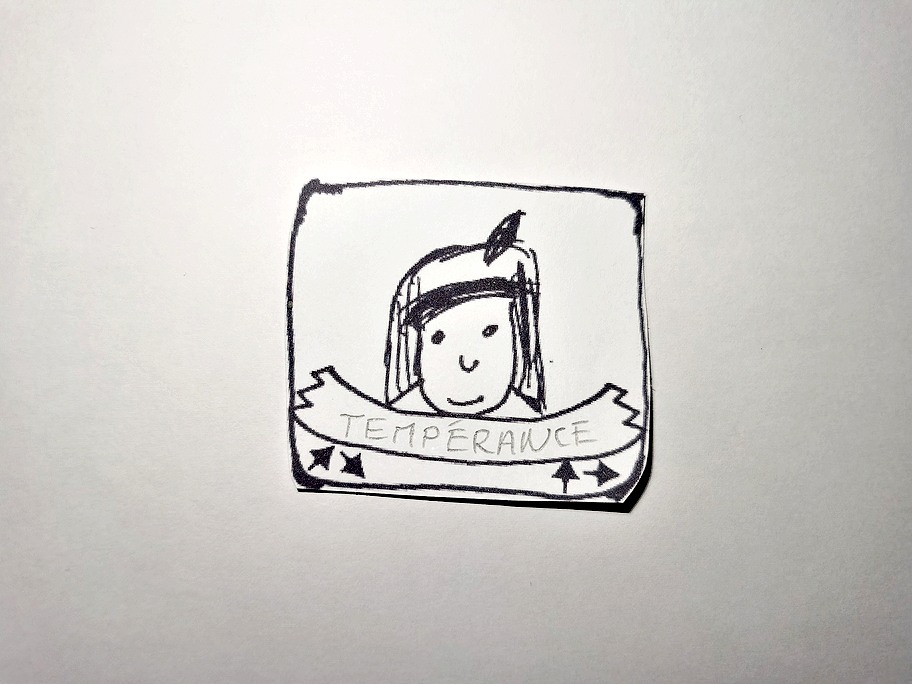
Play the role of a CandiesCollectors..
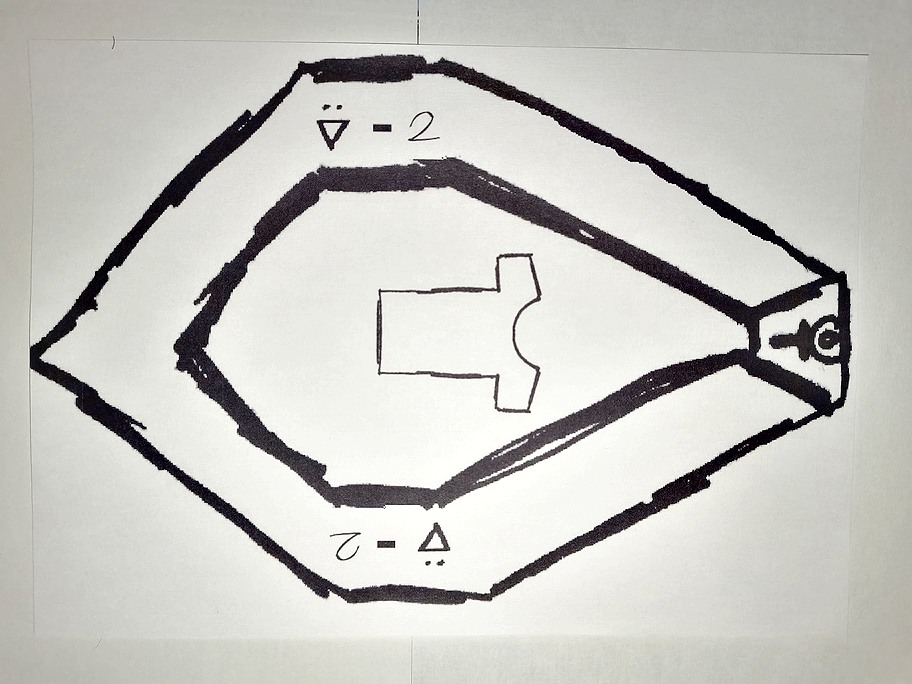
Dress up in your favorite costume..
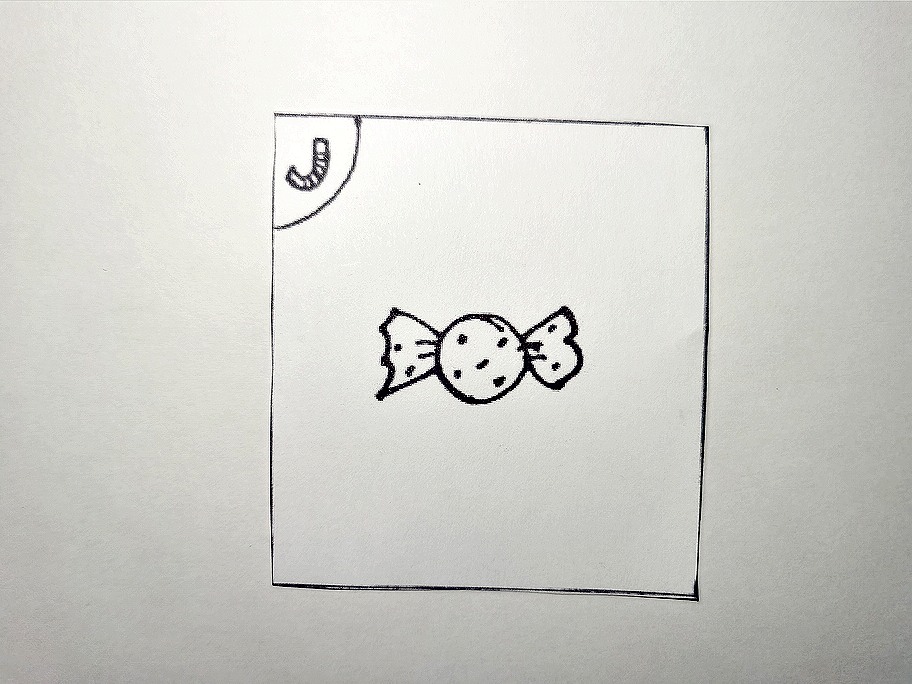
Dress up in your favorite costume..
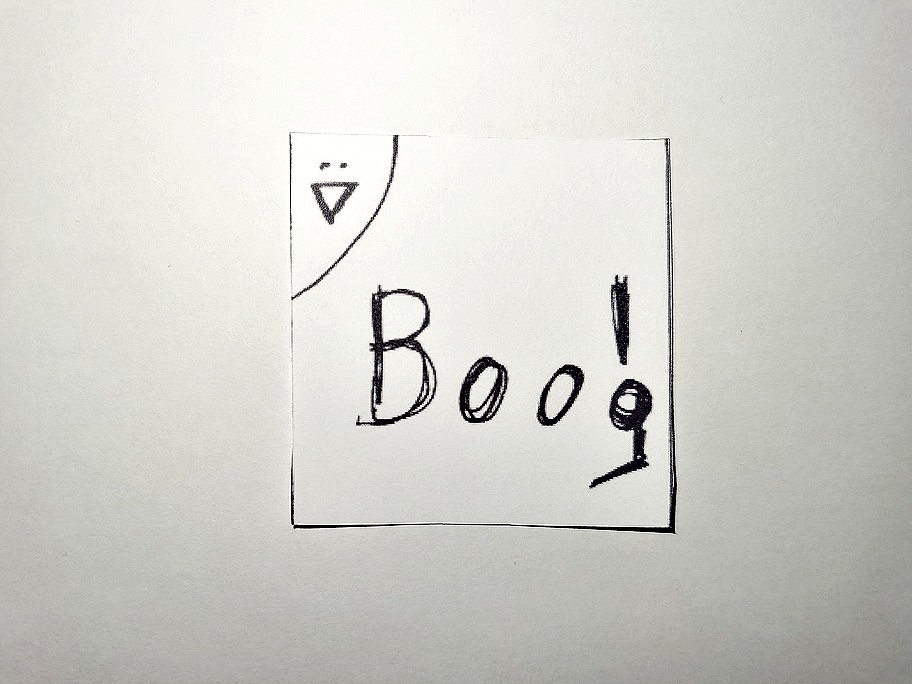
Play tricks on the townsfolk..
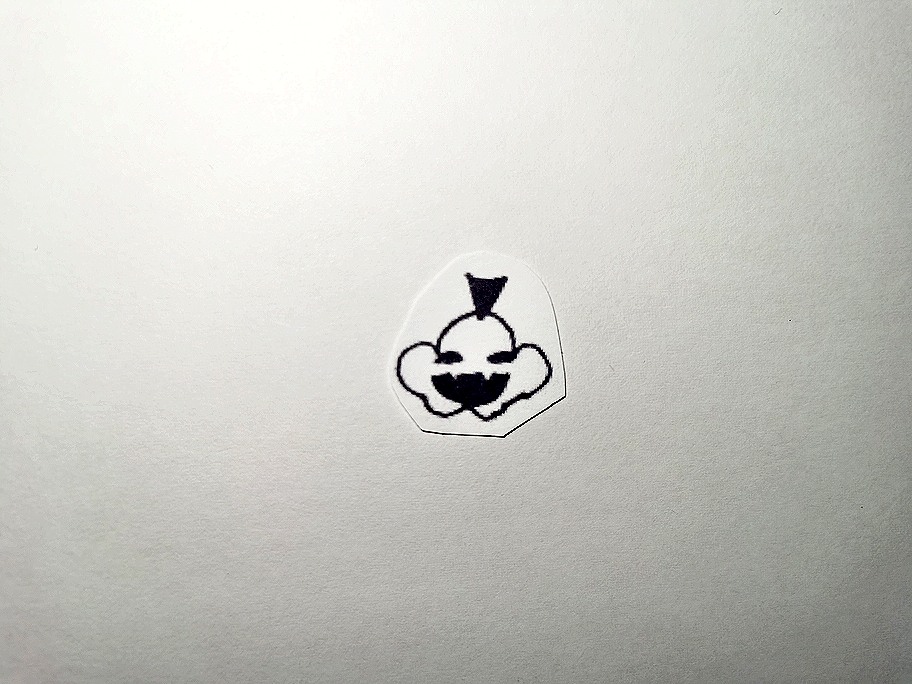
Enjoy and admire landscape and decorations..
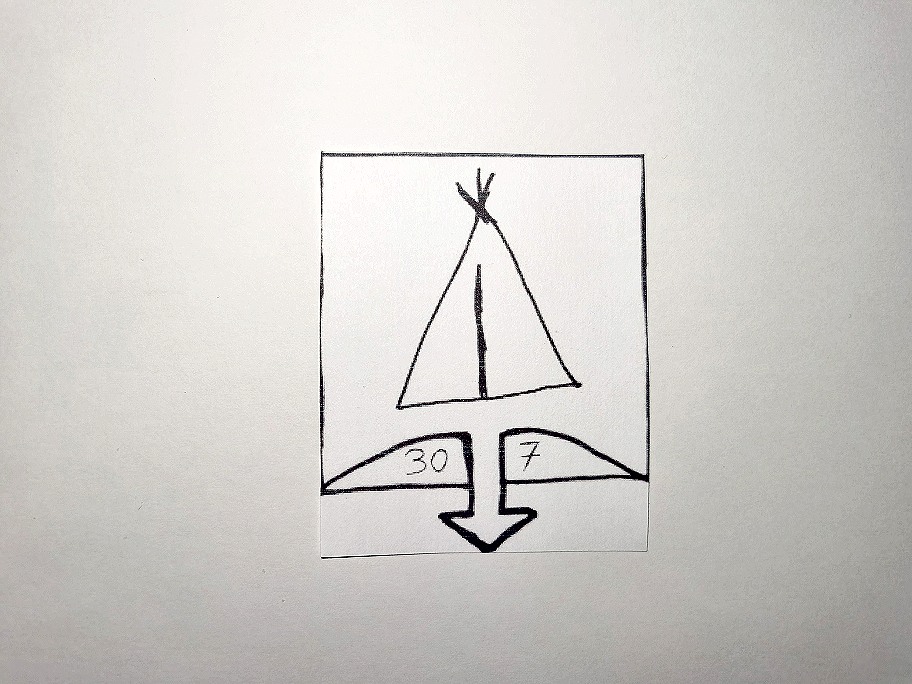
Ring the doorbell of the housings...
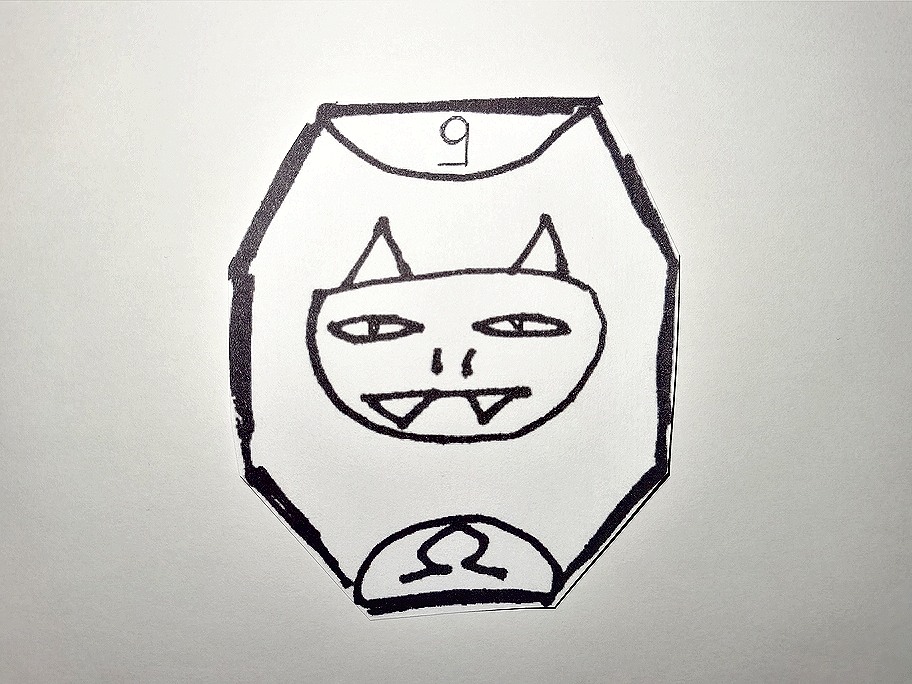
Compete with your masks against other CandiesCollectors..
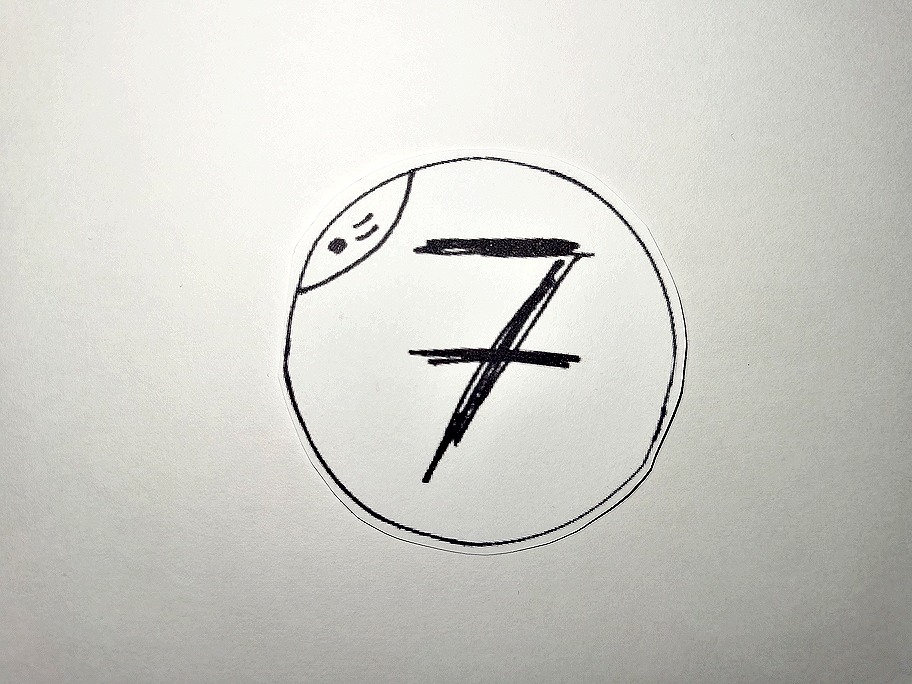
Move as soon as possible..